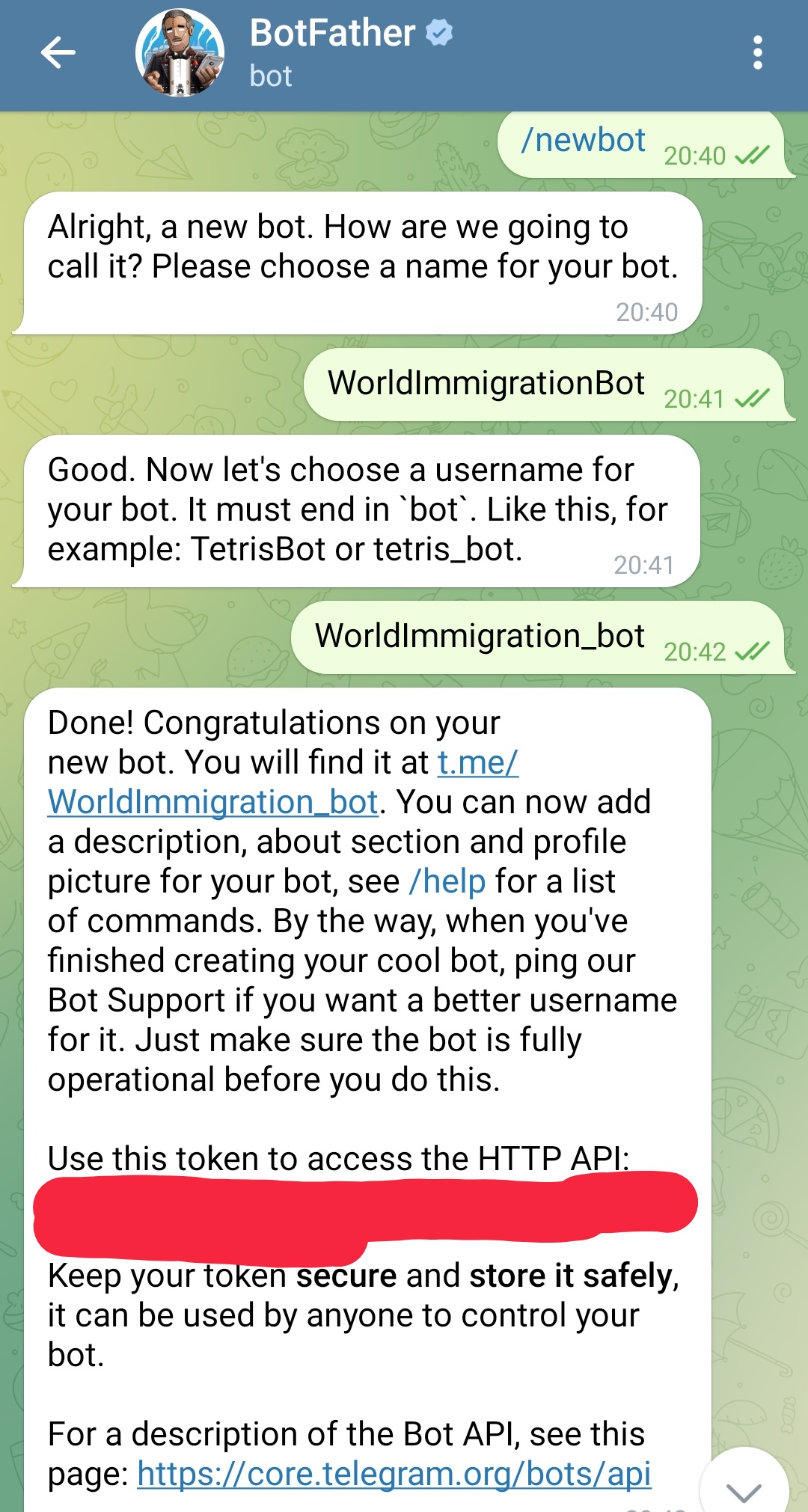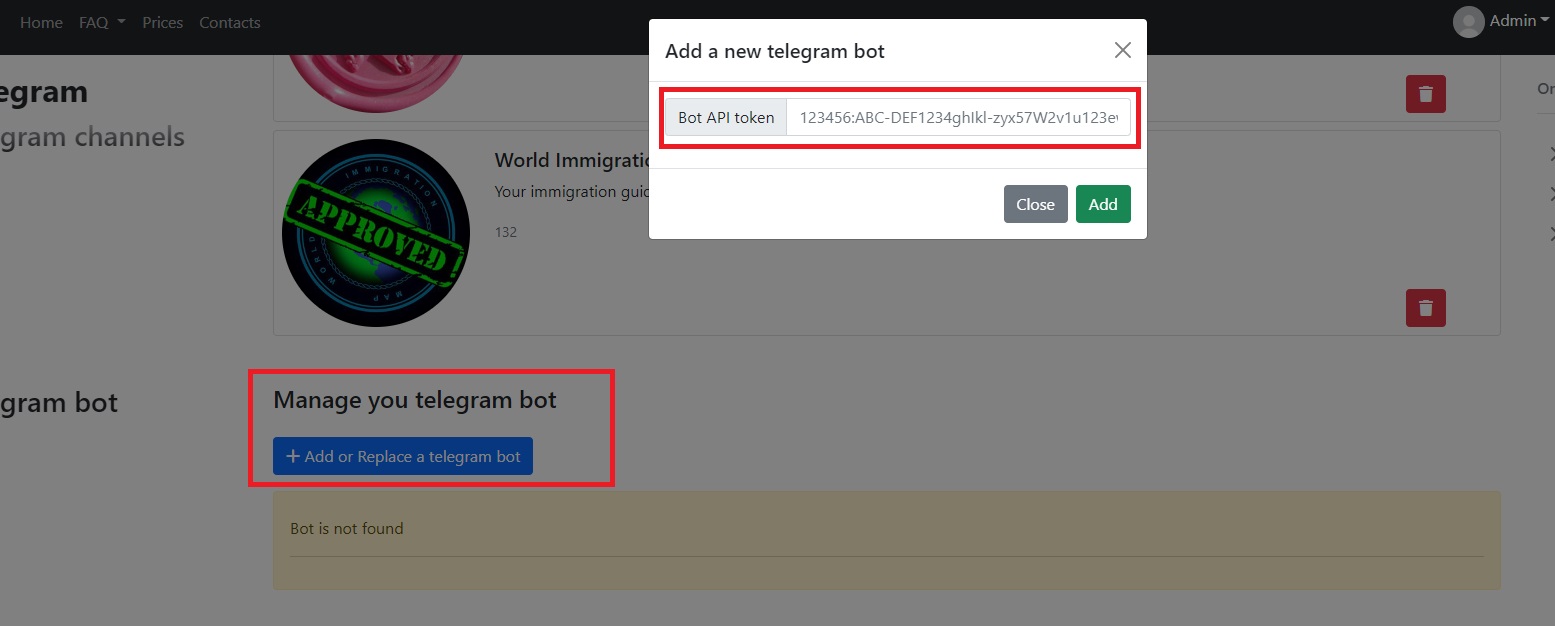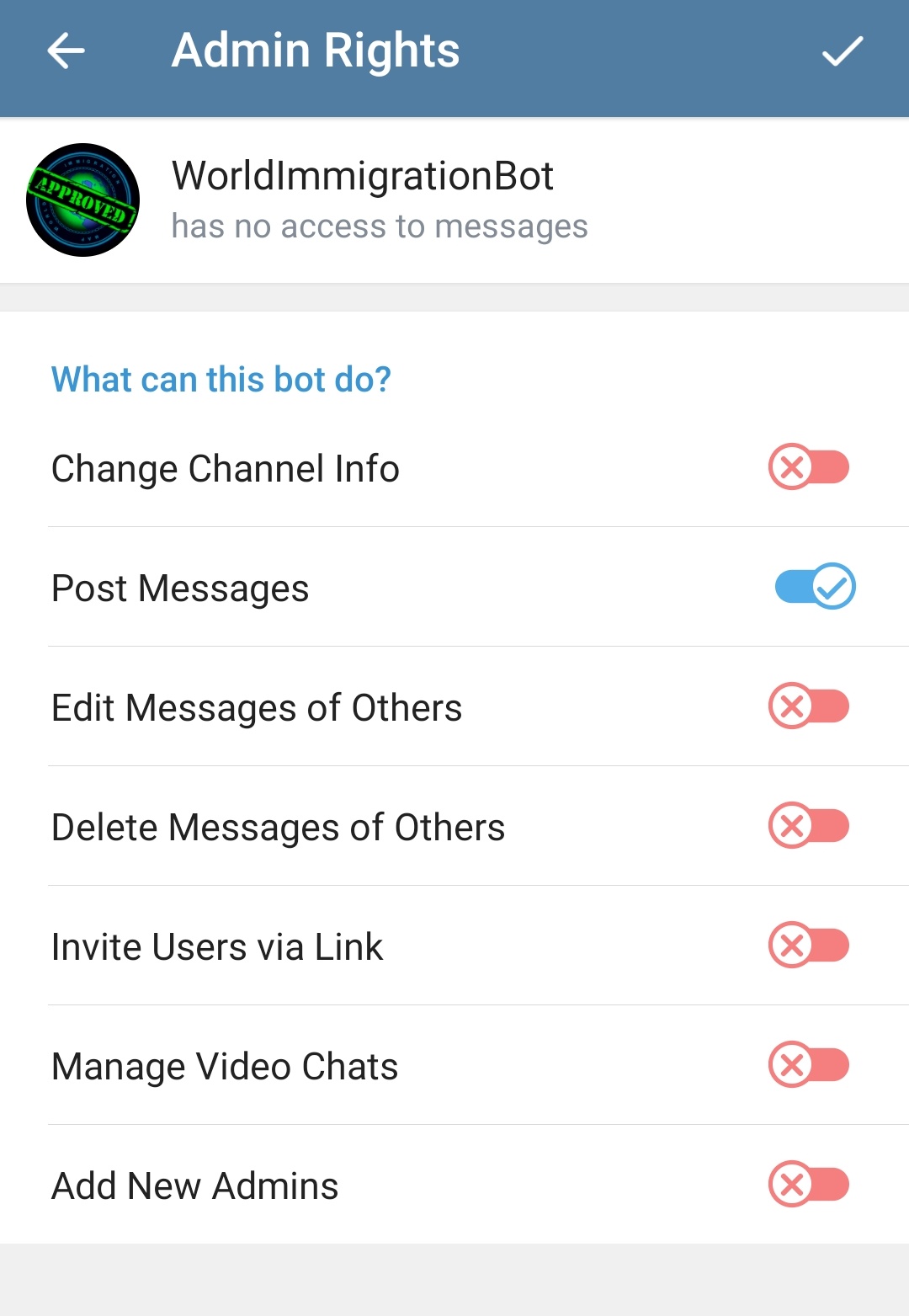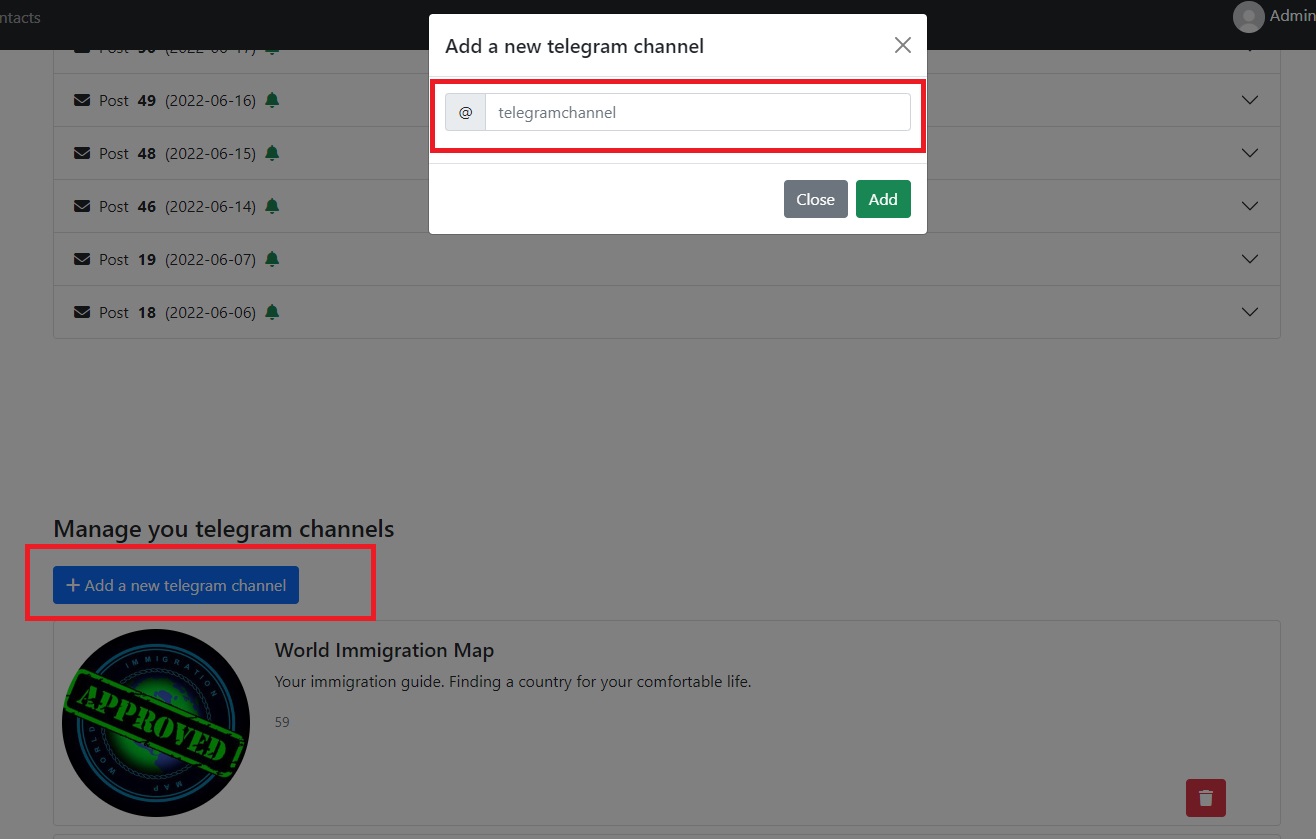Telegram
AutoPostSystem can post on timer or by click, as well as track the number of subscribers in your Telegram channels. To connect your channel to the system, you need to create a Telegram bot and add it to your channel as an administrator and give it the rights to post public messages.
How to create set up auto-posting to Telegram channels via the AutoPostSystem?
The first step is to start a dialog with the main bot BotFather. This is Bot Chief - he will create our bot via commands.
The second step is to send the bot the command /newbot and set the name and username for your bot. As an example, the picture below.
You can customize your bot, add a picture to it or the commands it will perform.
The third step. After creating the bot, you will receive a token to access the bot. This code must be added in your personal account in AutoPostSystem (Posts page -> "+ Add or Replace a telegram bot" button).
The fourth step. You need to add your bot to the group or groups where you are going to post and deny it access to everything except "Post Messages".
The fifth and final step. Add your channel to the list of your telegram channels in AutoPostSystem.(Posts page -> "+ Add a new telegram channel" button).
NOTE*. You can add telegram channels without connecting a bot. AutoPostSystem will collect statistics for the channel every hour and display it on the graph on the statistics page.