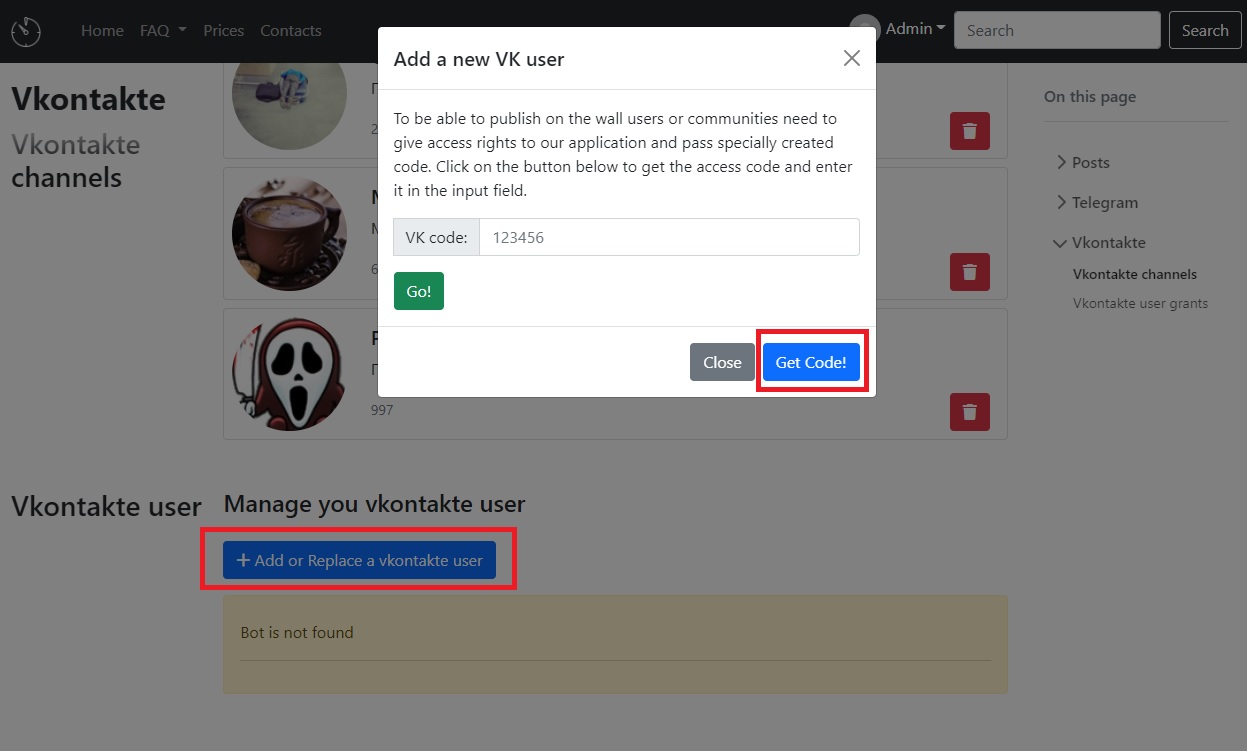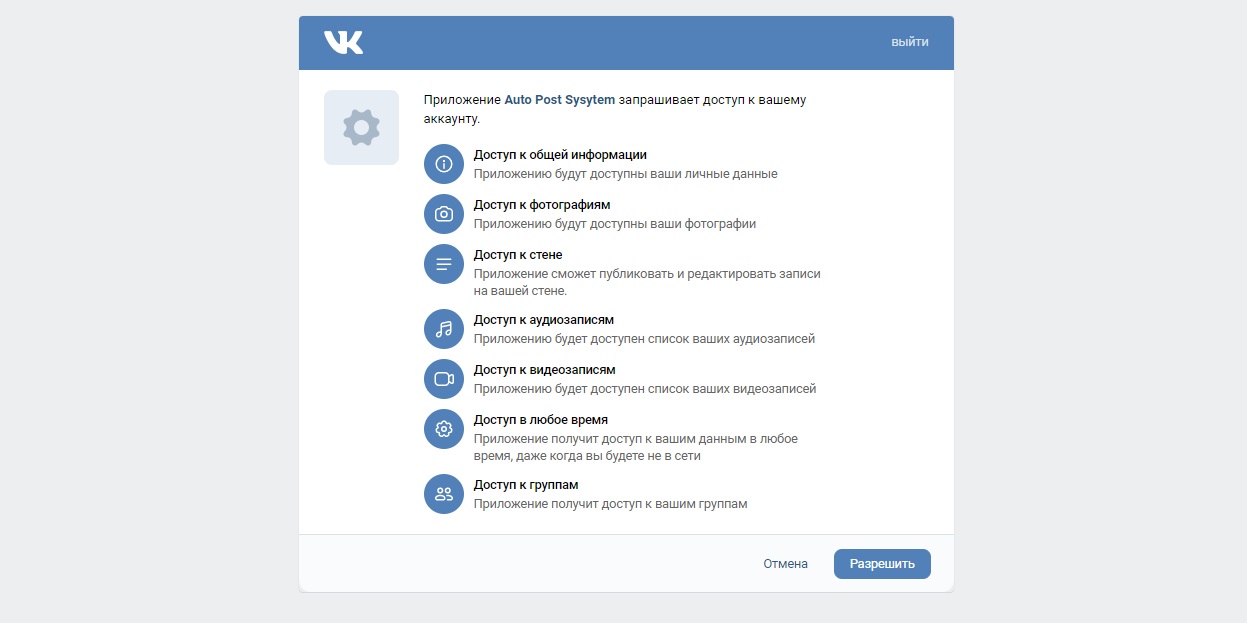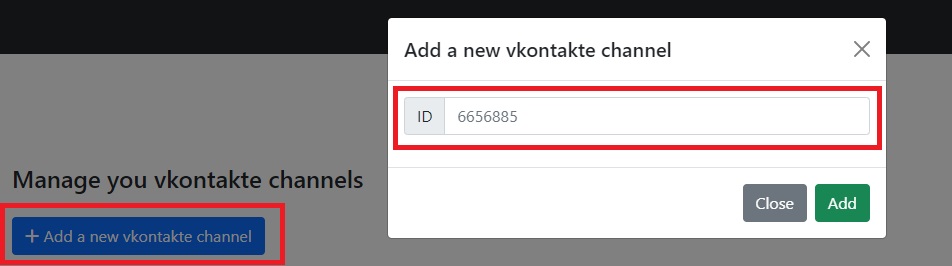VKontakte
AutoPostSystem can post on timer or by click, as well as track the number of subscribers in your VKontakte channels. To connect your channel to the system. You need to give permission to our application and provide a special code generated by the VK system. We recommend having a separate user account for this.
NOTE*. Unfortunately, we can't add channels to your account without a connected VK account. AutoPostSystem will collect statistics for the channel every hour and display it on the graph on the statistics page.
How to create set up auto-posting to VKontakte channels via the AutoPostSystem?
The first step. On the posts page, click the "+ Add or Replace a vkontakte user" button and in the popup window press the "Get Code" button.
The second step. You will be redirected to the VK permissions page, where there will be a list of permissions that our system asks for. Make sure you agree with these permissions and if yes, click confirm.
Copy the code from the URL browser into the form and click "Go!".
Example: https://api.vk.com/blank.html#code=34gufd875ffdg743
NOTE*. Unfortunately, the VK API does not recommend copying special code on third-party sites, but it is impossible to make posts without this code. Therefore, for security reasons, we recommend that you make an additional account for automatic posting.
The third and final step. Add your channel to the list of your VK channels in AutoPostSystem.(Posts page -> "+ Add a new vkontakte channel" button).
In the window that pops up, you must enter the ID of your public. It can be found in the settings of your public. Public -> settings -> address -> club986542755 / public986542755 (you need only numbers)